Every day, we face choices between prioritizing the safety of shared networks and protecting our personal boundaries. At LFHS, however, this choice has already been made for students.
LFHS provides students with Apple MacBooks to complete assignments and access online resources which, at first glance, seems reasonable for classroom activities. But the introduction of a monitoring app called Securly Classroom, which allows teachers to view students’ screens when connected to the school’s Wi-Fi, raises serious concerns.
While the measure appears to be designed to ensure that students stay on task and avoid distractions during class, my experiences with it raise deeper questions about privacy, fairness, and the assumptions made about students’ behavior.
When Monitoring Crosses a Line
I have nothing to hide. I use my computer for assignments, research, and writing, like most other students. But the idea that someone could see my screen at any time while at school feels intrusive.
To test the extent of this system, I brought my personal computer to school and connected it to the LFHS Guest Wi-Fi. To my surprise, one of my teachers confirmed that she could monitor my screen, even though the device was my own.
This raised a critical question: if monitoring is tied to the Wi-Fi, could other personal devices, such as my phone, also be vulnerable? There’s a great deal of uncertainty surrounding this and it seems as if nobody is talking about it.
Laura Grigg, an Educational Technology staff member, clarified that tabs can only be monitored if students are logged in with their school Google accounts. She added that this only applies to laptops or desktops physically in the school building.
However, it’s not just the technical implications that bother me. It’s how the app has been used.
On multiple occasions, I’ve been called out– or watched other classmates be accused– for activities that were perfectly justified. For example, being flagged for using ChatGPT when using it to create study guides, being reprimanded for doing Wordle when all work is complete or during a study hall, or watching YouTube videos assigned for classes but being blamed for watching non-educational content.
I’ve also had all of my tabs closed in order to stay on task with the tab I’m on when I intentionally kept those tabs opened. I don’t know who closed my tabs or the reason, but it’s a frustrating thing that has consistently been occurring.
These false assumptions are unfair and presumptiuous, and they also dismiss my efforts to manage my responsibilities appropriately. When you work hard and follow the rules, it’s disheartening to be treated as though you’re always looking for ways to cheat the system.
The Case for Oversight
I understand the rationale for monitoring. As minors using school-provided devices, we’re subject to rules designed to ensure appropriate use. Schools are likely to argue that since they provide the tools, they have the right to oversee how they’re used.
From a teacher’s perspective, tools like Securely are probably very helpful. When applied appropriately, this oversight can even benefit some students who struggle with focus or time management. It allows teachers to see what students are doing on their devices, quickly share resources, and lock devices to direct attention when needed.
But this oversight raises a broader question: Where should schools draw the line between monitoring for productivity and respecting privacy?

Security vs. Privacy: A False Dichotomy
The debate between privacy and security often feels like an all-or-nothing trade-off. If you want privacy, you sacrifice security, and vice versa. But is this trade-off truly necessary?
Even institutions like the FBI and CIA need a warrant to monitor individuals’ devices. They have the technology to tap phones or track online activity, but they can’t act without a warrant or probable cause.
By contrast, LFHS has implemented a monitoring system without meaningful communication of guidelines for its use. Students weren’t even informed about the start of this surveillance and its potential impact.
“Since not every teacher uses it, and those who do may use it in different ways or for different purposes, a school-wide announcement about Securly wasn’t made,” Grigg said. “Instead, teachers were encouraged to communicate as needed on a case-by-case basis.”
It’s also interesting to note that a class action lawsuit claims that Securly has unlawfully collected students’ private information without consent and sold it to third-party vendors. Without transparency about how data is collected and used, it’s difficult to trust that our information is being handled ethically.
Luckily, I’ve only had one of my teachers bring up this new app in my classes. However, the fact that my tabs close throughout various periods of the day and that I’m questioned about why I’m on certain websites leads me to believe that more than one of my teachers uses it.
These assumptions reveal a lack of communication and understanding between students and teachers, which undermines the goals the monitoring app aims to achieve.
A Better Way Forward
There are ways to address these concerns without compromising either side. Here’s what a balanced approach might look like and what should be communicated to the students:
- Define the Scope of Monitoring: What devices and under what conditions should monitoring occur?
- Clarify the Purpose: Is the goal to ensure productivity, prevent security breaches, or address specific behaviors?
- Increase Transparency: Students should be notified when their screens are being monitored. A simple notification of who is looking at your screen and when would go a long way in fostering trust.
- Engage Stakeholders: LFHS should provide clear guidelines about the scope of monitoring and invite students and parents to weigh in on the policies that directly affect our experiences.
A Call for Balance
At its core, I believe this issue is about trust and fairness. As a student, I understand that LFHS has a responsibility to ensure a safe and productive learning environment. But we also have a right to privacy and respect.
This isn’t just about an app– it’s about how we navigate the challenges of technology in education. I want to know that my school recognizes the importance of privacy– not as something to be sacrificed for security, but as a fundamental right that deserves protection.








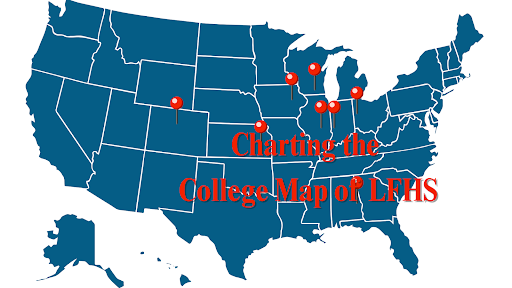

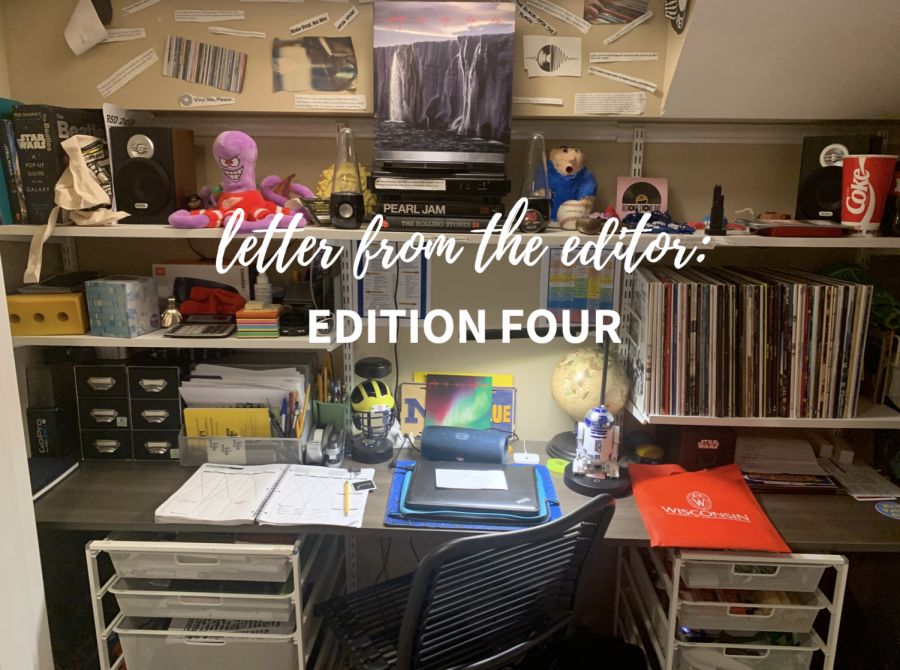

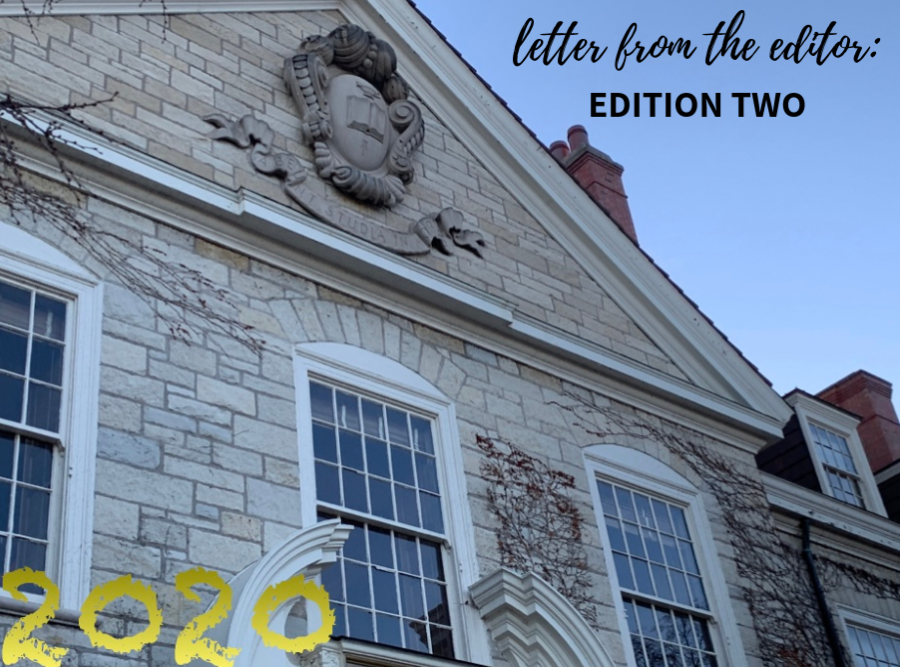





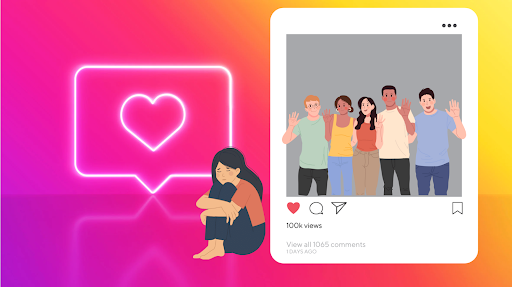

Dexter • Feb 26, 2025 at 2:35 pm
I agree, except I am working on it myself, as I do not believe they[People who work at Securly] will ever back down to us[The victims of this Malware], and they are[Probably] trying to make themselves a essential part of school, as they are making slightly useful other branches that teachers love.
Grace Donovan • Dec 12, 2024 at 1:14 pm
Amazing story Lyla! Way to investigate
Alex Mann • Dec 11, 2024 at 2:56 pm
I don’t think students have a reasonable expectation of privacy on a school-issued computer, connected to school WiFi, accessed with a school-issued google account, and being used during class. Teachers (and other adults at their place of employment) don’t either…I should probably close some tabs.
Jason Kowalski • Dec 12, 2024 at 9:22 am
Although students don’t have a right to privacy in a general sense, there is plenty of justification for requiring transparency and prohibiting harassment by means of the monitoring tool.
However, there is one specific case where “privacy” arguments are most applicable – confidentiality which any sensible policy would demand. One classic example is the Reporting Tool, a google form used to report unsafe, unethical, and otherwise concerning practices. A teacher who wishes to cover up her own misconduct could simply prevent her students from accessing the form.
Sue • Dec 10, 2024 at 2:13 pm
There are tools for flagging inappropriate content that can be easily integrated without staff involvement that major companies use. Growing up in an intercity schools, I see such a disconnect living in LF around preparing students for independence as you move onto adulthood. Having your shoulder looked over makes everyone feel automatically guilty of something especially when tabs are closed while doing homework is worthy of actual staff intervention. I fear this takes away from actual physical safety in the building if such little things are scrutinized.
Ryan • Dec 10, 2024 at 12:15 pm
Would it be possible to use your phone as a hot-spot for your computer and thus route around any monitoring applications?
Where should schools draw the line between monitoring for productivity and respecting privacy?
– White lists and Black Lists for access to sites.
I would be upset if monitoring was in progress without my awareness.
There should be a pop-up that active screen monitoring is in progress.
Jason Kowalski • Dec 10, 2024 at 2:47 pm
There are two types of monitoring which Lake Forest High School imposes:
Network-based filtering/monitoring, which only sees (and blocks) accessing specific domains(websites). This measure doesn’t care who owns a device connected to the school network, but it can only track/block domains or web addresses – not specific pages/content on an HTTPS connection. I doubt that they implement per-page or content-detection filters on HTTP connections either.
Securly, which functions as browser extensions. Whenever you log into the Google Chrome browser with your LFHS account, it syncs the extension and starts running. This can monitor specific page/tab activity and heuristically block/warn for on-page content. It also is how teachers mess with student tabs and such. Since it runs client-side, using a hotspot will not bypass it. However, non-school machines can bypass it by not signing in.